Designing a 3D Mouse
What is a Mouse?
A mouse is considered as the most essential component of the computer for desktop users. In the absence of a mouse, the user will not be able to work properly on their workstations. In actual a mouse is just a small, palm sized box that contains a weighted ball which is when rotated (as the box is moved over the flat base, the ball will roll by the base), the small rollers in contact with this ball detects its rotation and they adjust the values of potentiometers. These rollers can be seen if the ball is removed from the base of the mouse (Hartson & Pyla, 2012). The frequent changes in the values of the potentiometers reflect the changes in the position of the ball. The potentiometers are placed in different directions in such a way that they could detect both the horizontal and vertical motions of the mouse. The information of these motions of the mouse is passed on to the computer by the wire attached to the box, or in some cases, this information is passed using wireless and infrared signals. This information is responsible for the movement of the pointer on the screen, that is the cursor. This box is named as mouse because it is arranged in such a way that it looks like a mouse only. The box acts as the body, whereas the wire attached to the mouse is considered as the tail. Other than the function of detecting motions, the mouse also performs the functions of selection or to initiate action using the two or three buttons present over the top of the body of the mouse. Though there are also single button mouse, that tends to perform the similar functions of the multi button mouse. The functions are performed by instituting different operations for a single and a double button click. The double click here means the button is pressed twice in rapid succession.
The information is only provided on the relative movement of the ball in the body. Thus, it means that if it is in the air and it is moving in the air without the base, then there will be no effect on the mouse pointer (cursor) showing on the desktop screen. However, with the growing environment and technology the customers are demanding more and better technological equipments.
Purpose of a 3D Mouse
The various forms of 3D visualization and virtual reality systems requires the users to navigate and interact with the three-dimensional space. There have been several devices being used to move and interact with 3D objects and to enable you to see a 3D environment.
The 3D virtual world represents the virtual reality system in which the users navigate through the spaces and manipulates the virtual objects they find there (Rogers, Sharp, & Preece, 2002). Moreover, the navigation here does not only means to move in a direction, but also it is important to choose the correct orientation. Thus to move from a simple mouse to a 3D mouse it is important to bring a change from the freedom of 2 degrees to 6 degrees, the change of 2-3 degrees would not be beneficial to achieve the goals.
Think about it, instead of using a mouse on a tabletop, if the users could pick it up and move it in three dimensions, rotate it, flip it and lots more. A 3D mouse provides the freedom of full six degrees. Its position can be tracked, and also its up/down angle (called pitch), its left/right orientation (called yaw) and the amount it twists on its own axis (called roll). Various types of sensors are used to track the position of the mouse and its orientation as well. Magnetic coils, ultrasound or even mechanical joints where the mouse is mounted rather like an angle-poise lamp.

There are several other 3D devices that are being used in the virtual environment. Here an analysis of some of these devices will be done in order to get a better idea of the importance of 3D devices.
Dataglove
The dataglove is a 3D device that consists of a Lycra glove with a covering of optical fibers along the fingers of the glove.it works by detecting the joint angles of the fingers and thumb. The optical cable bends according to the motion of the fingers. Moreover, the intensity is analyzed by the glove and is related to the degree of the bend in the joint. Two sensors are placed in the glove that works on the basis of the ultrasound, which helps in determining the 3D positional information as well as the angle of roll, that is what is the degree of rotation of the wrist. However, this type of a device could be a solution for many types of problems, but comparatively, the users do not use such kinds of applications that requires this type of comprehensive technology (Dix, Finlay, Abowd, & R. Beale, 2013). Moreover, it helps the disabled people to use the computers easily with the help of multi-dimensional input but cost is also a limiting factor. Though the cheap versions are available, but it is still hard to afford the same.
Virtual Reality Helmets
Virtual reality helmets or goggles also brought a revolution in the virtual environment. The helmets worn in the virtual reality systems help in serving two purposes.
- They display the world of 3 dimensions to both the eyes.
- It allows to track the position of the head of the users.
As the head of the user moves, he will be able to see the different directions of the scene. Sometimes, the systems also use the direction of the user’s head in order to determine the direction of movement within the space and even which objects to manipulate (rather like the eye gaze systems) (NEMATI, 2014). For instance, you are controlling a horse using the helmet. If you want to take him to your desired direction, you just need to use the reins to pull its head in the desired direction and the horse follows its head. This device could be very helpful for the older or physically challenged people.
Whole body tracking
There are some virtual reality systems that wants its users to be immersive in what they are doing. In other words, these systems want to make its user experience about what they are doing in real sense in the virtual world. This is the main reason that some of the Virtual Reality system focuses on tracking the movements in the body of the user. For instance, there are some arcade games that have a body of motorbike in which the user has to move through various obstacles and curves (Humphries, 2012). Other than this some trampolines have been wired up in such a way that the user would be able to control the movement in the virtual world by increasing or reducing the pressure on the different parts of the trampoline. With this the user can easily surf through various spaces in virtual worlds. The Dataglove discussed earlier, also has the potential to track the movement of the whole body. Other than this, image processing techniques can also be used. In these techniques white spots are stuck at various points of the user’s body and the position of these tracked using two or more cameras, allowing the location of every joint to be mapped.
Speech Recognition devices
A major development can be seen in the virtual world with the use of speech recognition devices. Devices have been developed that allows the user to use his voice as an input device. The words and phrases are matched with the set of already known words and phrases. There are two forms of speech recognition systems: user-dependent, and user-independent (M, 1985). In a user-dependent system a formal training session is required to be performed prior to running the recognition system (Baldis, 1997). A user-independent system attempts to determine the word or phrase without requiring previous training.
Google Glasses
Google glass is also a milestone in the history of interactive devices. This glass works on the basis of the gestures and blinks of the eyes of the user. This glass is a wearable computer which is mounted with optical head display (Holly, 2014). Google glass provides information to the user in Smartphone like handsfree format that allows the users to communicate with the Internet via natural language voice commands.
SpacePilot Pro USB
The space pilot pro USB is a 3D input device that is a combination of refined sensing technology, high speed and an ergonomic design that would be easy to handle and use the 3D controls. When a user intuitively pushes, tilt, or twist the controller cap, the response is immediate. It has a Color LCD Workflow Assistant Display, quick navigation keys to allow speedy navigation, intelligent Function Keys and an ergonomic design that allows a user to perfectly position his hand in a wrist rest position and the compact controller cap guides his/her fingers into the ideal position for precise and effortless control (Packard, 2013).
A 3D mouse can be successful only if:
- The user has to navigate frequently during the work.
- More complex (degrees-of-freedom) navigation (panning, zooming and rotating much more common)
- The user has to give frequent commands/minute and navigations/minute than a casual computer user.
For instance, lets take an example of a user who is just casually reading email and his area of work revolves around the emails only. The user would start reading an e-mail message and perhaps scroll down vertically to finish reading it. He may also forward or reply to that email. Thus, in this case the navigation is limited to One degree of freedom and the value of commands used by him would also be very limited. Thus the use of a 3D mouse in such cases is not that beneficial.
Requirements of the Design
Since we are starting to design a 3D mouse, it is important for us to know that what are we going to do with a 3D mouse? After discussing about various 3D devices, we have come to a conclusion that a 3D mouse is required to serve the purpose of the Virtual Reality system. In other words, the user should experience that he is actually working in the virtual reality system. For instance, the user is playing an arcade game where he is involved in riding an air jet. Thus, while using a 3D device, the user should feel that he is actually controlling the jet. He could speed it up, can move it right or left, rotate it, flip it and lots more (Olanoff, 2013). All this is possible with a 3D mouse that has the power to sense the motion of the user and may work accordingly. The other important thing while designing a mouse is that it should be made wireless. The reason being that if a wire is attached to the mouse, it will become difficult for the user to use the mouse and change its position.
While creating a prototype, it is important to keep in mind that “What the end users of the product wants from the product?” (Direct, 2012). In order to satisfy the needs of the end user, it is important to think according to him. Thus, it is necessary to understand the human mind that will decide the satisfaction level of the user from the use of our product.
Who are the end users?
The users of the 3D mouse would be dealing with the virtual environment in their day to day life. Because in case if the user is not from the virtual environment, then there would be no use of using the 3D mouse and the level of satisfaction would not be attained by the user as he would not be able to actually use the mouse properly.
As per our knowledge the following would be some users of a 3D mouse:
- Graphic designers
- Animators
- 3D movie makers
- Automobile Designers
- CA Designers
- Architects
- Fashion Designers
- Gamers
- Space Academies
- Rocket developers
- People who need to simulate things in virtual environments etc.
The user would definitely require that the product would be:
- Simple to use
- Sensitive to actions
- Smooth
- Interactive
- Irritation free
Identifying the Personas and Scenarios
We have created a set of three from the above identified users:
- Gamers
- Designers
- Animators
The reason for taking them in our site is that they are the ones who would make complete use of our product in their work and would provide us the required feedback from the product.
Gamers: The gamers make use of a mouse or a joystick to play their games. Being very passionate about gaming, the gamers always tries to get involved in the games so much that they assume as if in real they are in the game. Thus, with the help of a 3D mouse, they would experience the virtual reality. The motion sensors in the mouse and other related features will help the gamers to get the best out of their games.
Designers: The basic work of a designer is to design something that will be approved by its users. In order to design something for the users, the designer always has to make several arrangements and alterations in the design. The frequency of these alterations is very high, hence if they will use 3D mouse, they would be able to complete their job with the ease as well as within the time.
Animators: Animators always try to animate something which the users would like. For instance, an animator is designing a cartoon and in such case he will make that cartoon in such a way that it would look nice as well as well finished. However, with the use of a 2D mouse, it becomes very difficult to draw something over the computer. Thus, with a 3D mouse, he would be able to use the sensitivity level and the motion sensor feature that will help him to animate accurately with ease.
And so, our persons would be:
- Architect LILY
- Gamer AVA
- and Animator LUCY
Scenarios can be based on the place or they can be based on the purpose of the users.
So, we analyze using 2 place based and two purpose based scenarios.
The place based scenarios would be:
- At Office
- At Home
And, the purpose based scenarios would be:
- A Gamer’s Den
- A Designer’s Den
- An Animator’s Den
Volere Shell
After discussing all the above 3D devices and the requirements, we have developed 3 designs of 3D mouse. That covers most of the requirements of the user while dealing with a virtual reality system. First of all, we will begin by explaining the designs that we have developed
Design 1
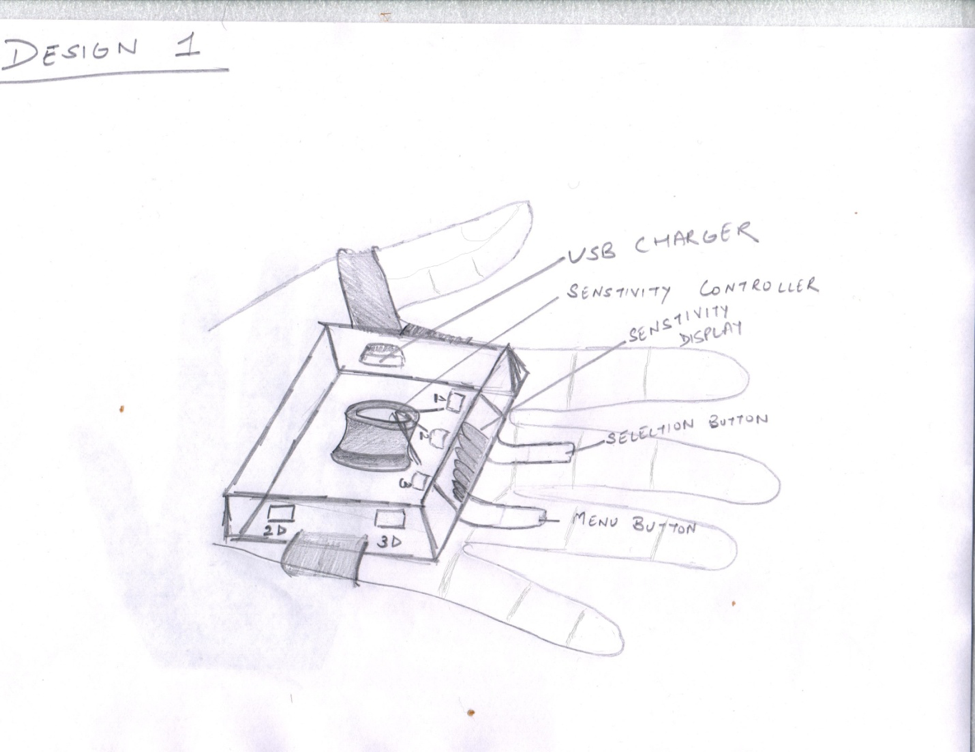
In design 1, we have developed a mouse that a user can be worn on the palm supported by the thumb of the user. It is specially designed in such a way that the user will not feel irritated while using the device. He could easily wear it on the palm and can operate with the movement of his fingers. In the design, you can see that there are two slits in the front of the mouse which is on the second and the third finger of the user. The slit on the left is to use for processing the function of selection of a file, folder or anything else. The right slit is to be used for the right click menu. The arrangement is as similar to the old 2D mouse. The user can just move his two fingers back and forth to operate the device. In the middle of the mouse, 3 buttons and a roller is provided that can be used to control sensitivity of the mouse. In front there is a small display that will show the level of sensitivity of the mouse. On the right side, you may see that two buttons have been provided, one for 3D and the other for 2D. It means that the user can use the device in both the forms. The 2D option will allow the user to use the mouse as it was done traditionally. However, the 3D version will help the user to control the mouse with the use of gestures. For instance, the user may move his hands right and left to move the in both the direction. In case the user wants to rotate or twist something, all he needs is to twist or rotate his hands. This type of mouse is very beneficial when the user is playing a space arcade game or something like that. Since the user has to perform several gestures, we have not provided any wire or cable with the mouse. It is a uni-body device that has an internal battery and a slot has been provided at the left of the mouse from where a user can easily charge the device whenever he wants.
Design-2
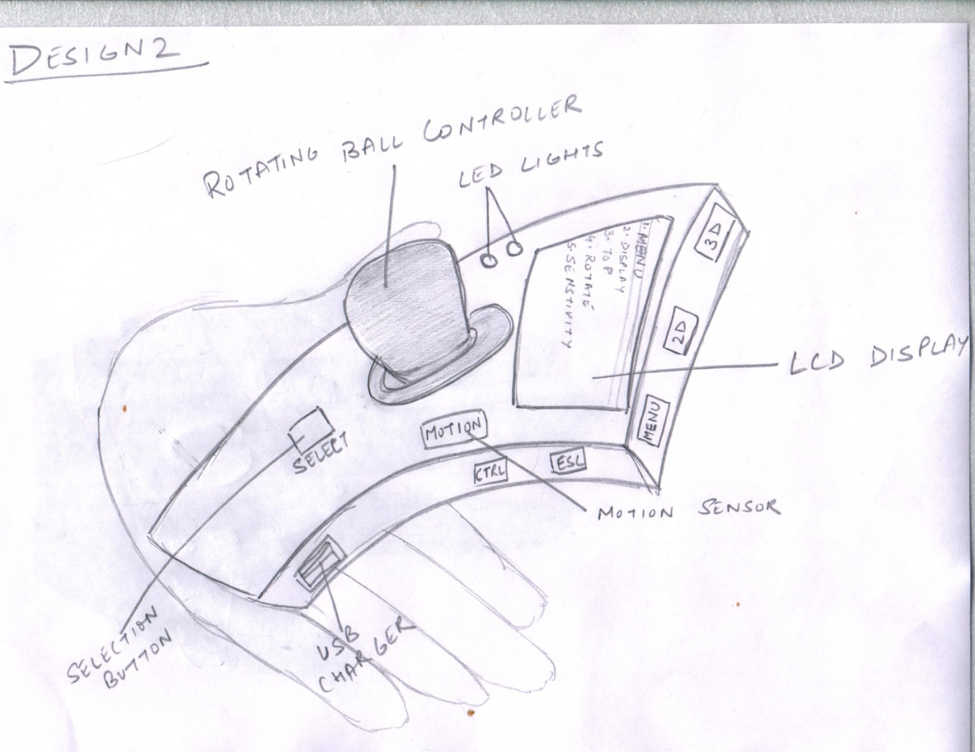 In design 2, we have designed a mouse that is very easy to handle and the user can control it with ease. The center of attraction of this mouse is the “Rotating ball controller” present in the center of the mouse. A user can easily control the different modes of this mouse with the use of this ball. A display is placed above the rotating ball. The moment the user rotates the ball, he will be able to choose the options available in the mouse. It can be even compared with a joystick. You can choose the options as per your needs. On the top, we have provided three buttons that allow the user to choose from 2D and 3D option. In the 3D version of this mouse, the user would be able to use it as he using a toy. If he tilts it towards the right, the pointer will go to the right and vice versa. In case he flips the device, the pointer will rotate, the number of times the mouse is flipped. The motion sensor will sense the motion and will work accordingly. Other than this, a button is placed below the rotating ball which will be used to select an item. A person can use the button just by pressing it with his thumb. Two LED lights have been placed that will show the working of the mouse. Other than this, two buttons have been placed on the right side that allows the user to directly use the “Ctrl” and “Esc” option with the mouse only. Like the first design, it is also a wireless device and has a USB slot on its side to charge the device.
In design 2, we have designed a mouse that is very easy to handle and the user can control it with ease. The center of attraction of this mouse is the “Rotating ball controller” present in the center of the mouse. A user can easily control the different modes of this mouse with the use of this ball. A display is placed above the rotating ball. The moment the user rotates the ball, he will be able to choose the options available in the mouse. It can be even compared with a joystick. You can choose the options as per your needs. On the top, we have provided three buttons that allow the user to choose from 2D and 3D option. In the 3D version of this mouse, the user would be able to use it as he using a toy. If he tilts it towards the right, the pointer will go to the right and vice versa. In case he flips the device, the pointer will rotate, the number of times the mouse is flipped. The motion sensor will sense the motion and will work accordingly. Other than this, a button is placed below the rotating ball which will be used to select an item. A person can use the button just by pressing it with his thumb. Two LED lights have been placed that will show the working of the mouse. Other than this, two buttons have been placed on the right side that allows the user to directly use the “Ctrl” and “Esc” option with the mouse only. Like the first design, it is also a wireless device and has a USB slot on its side to charge the device.
Design 3
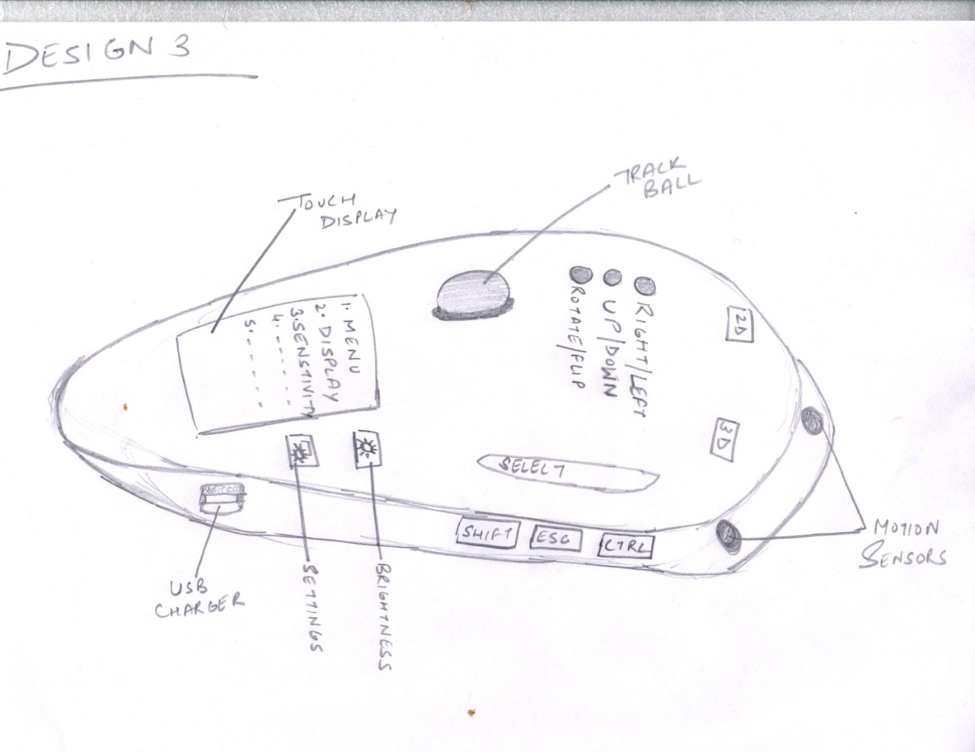
The mouse on the third design looks like a remote device. It has a trackball on it and a touch display that makes it a touch and rotation mouse. The basic function of the touch display is to choose, the menu options provided in the mouse without the use of any button or trackball. A user may use his finger or a stylus to operate the touch display. It is a new type of a device that has a very interesting feature. First of all, if he wants to use in 2D, he can press the 2D button provided over the top of the remote. If the user chooses a 3D option, then he can use it with the help of the track ball provided over the remote. If he wants to run the device “Right or left, ” he can click on the button provided above the trackball and as soon as he moves the track ball the mouse will give the input for moving left and right only. The next button allows the user to move up and down and the third allows to provide a rotate and flip command. After choosing a button and whenever moves the trackball, the mouse will function accordingly. Next to this a long vertical button is placed that allows the user to select an item and three buttons “CTRL, ESC, SHIFT” are provided to give the same commands. Next to this a USB slot is provided for charging the device and next to the display, two options for settings and controlling brightness is provided. Lastly, two LED’s has been placed on the top that are actually the motion sensors. The motion of the trackball is sensed by these sensors to provide input commands. One can easily use this device like a TV remote.
Strengths and weaknesses of these Designs
Design 1:-
Strengths
- The design of this mouse is something like that can be worn easily on a palm. Thus the user can wear it on his palm and while playing a game or something like that, the chances of dropping or breaking are reduced.
- Selection of an item can be done only by moving the middle finger back and forth, which could be the easiest way to select an item.
- Can be used both in 2D and 3D modes as per the usage of the user.
- A proper component is provided in order to adjust the level of sensitivity of the device. The setting up of sensitivity level of mouse is a very important phenomenon while using the mouse.
- Last but not the least, the device is wireless and can be used without any interruption.
Weakness
- It is difficult to use the mouse while charging. The wire would go through the thumb of the user and no doubt sometime or the other he would definitely feel irritated with such wire.
- It is difficult to use the mouse with one hand. The user will be able to adjust the sensitivity level easily from his thumb while wearing it on his palm.
- The LCD display should have been placed on the top of the mouse not on the front side of the device. It will become cumbersome to view the display while adjusting its sensitivity.
- No LED lights have been provided on the mouse in relation to its level of battery or working. The user will not be able to identify the level of the battery available in the device. He will not get an idea about when should he charge.
- It is complex to use.
Design 2
Strengths
- The most important benefit of the design is that the mouse is designed in such a way that it is very easy to handle.
- The LCD display is placed on the front that could easily help the user to know what all the settings have been made in the device.
- The rolling ball is a different feature that can be used as a joystick.
- The LED lights have been perfectly placed on the device, so that the user could know the time when the battery is low.
- Being a motion sensor device, the gamers would love to use this device.
Weakness
- It is possible that some day or the other, the controlling ball may pop out of the device and the device will become useless.
- It could be a bit costly to manufacture this kind of a device.
- So many buttons are present on the device that the user would take it very long to get used to the device.
- The “Menu” button is of no use when the display shows everything.
- A child would not be able to make use of this device properly. The chances of dropping is more with this device.
Design 3
Strengths
- The trackball instead of a ball controller is a better option to use. The reason being that the size of the trackball is not that large and the user can easily handle the trackball without any fear of breaking.
- These types of mouse could be considered as more durable.
- Less of buttons and a better user interface,
Weakness
- The design may not serve the purpose properly. The reason is that while holding the device, the fingers will frequently touch the display, which will result in cross commanding.
- Three different buttons are provided over the trackball which are responsible for the movement of the trackball in different directions. A user may find it complex to use the device as he would get confused with changing the directions frequently.
- It will not be able to serve the purpose for older or physically challenged people. It takes time for both of them to understand the working of the device.
- With the addition of touch screen, the cost would definitely go higher than other designs and it is not worth to purchase this device at a higher price.
Evaluation and Analysis of Designs
Persona Based
| Persona | Design 1 | Design 2 | Design 3 |
| LILY | LILY was able to work properly with this design because she is required to use in various places and has to manage a lot of work at the same time. In fact, she found the device very easy to suit his architectural designing purposes. But LILY is concerned about what happens if she works upon this device for very long hours. | LILY found it very nice to see the device, the sleekness of the device was the main attraction. And also after using the device,she was very happy as it helped in serving her purpose properly. | LILY found it very simple at the first instance. The reason was that the looks of the design was a bit similar to that of a TV remote. But after using it she was well satisfied after using the device, especially the track ball. However, she was offended by frequently changing the modes of the motion of the trackball. |
| AVA | Similar to LILY, AVA was also happy to use the device at first and the device was able to satisfy the needs of him. But AVA is also concerned about what happens if he plays games using this device for very long hours. That would be very strenuous for him. | At the first instance, AVA got super excited. The reason of his excitement was that he will be able to play the arcade games with the ease of use. | AVA was not at all satisfied with this prototype. He found it difficult to use as he had to change the motion modes again and again. |
| LUCY | The animator always wants to turn its work into a game while working So this device would absolutely make a corner of the table for LUCY. And LUCY loved to use this device. The complexity of the device was the major advantage of this design. | LUCY found the device very cute and easy to handle.
Well, she enjoyed using the device in it enjoyed her work along with her. The device actually reduced the time taken for her works considerably. |
She also had the same problem while working with this prototype. The idea of using the prototype by changing the modes was not acceptable. |
Scenario Based
| Scenario | Design 1 | Design 2 | Design 3 |
| A Gamer’s Den | While testing the device in the gamer’s den, it brought fruitful results, with minute drawbacks. The user got confused sometimes while using the device. Since the device is actually similar to a glove, the user felt irritated while wearing it for a long time. | The gamers were very happy to use the device because of the provision of the Rotating ball controller which was similar to the joystick. And secondly the availability of the motion sensor was the main attraction in the design. | The gamer’s Den strongly rejected this device because it is very difficult to change the modes while playing a game. |
| A Designer’s Den | The design brought a very high level of satisfaction to the group of designers. They were able to manage their work with the ease and without any issues. | The designers found the prototype simple to use and they enjoyed using the device. there views regarding the device was very positive and they were impressed with the design. | The designers view about this device was neutral. |
| An Animator’s Den | In the case of the animators, the device was able to prove satisfactory to some extent. The animators seemed quite comfortable with the device and its specialties. | The animators’ jobs were quite simplified when they used the prototype in their work. There were improvements in their work quality and speed. The sleek and comfortable design just won’t let them return the device back to us after testing. | The animator’s den also gave the similar view as of the Gamer’s den. Only the motion sensor of this device would be the reason for its use. Well, they would like to use a 2D mouse instead of using this prototype. |
Final Design
Thus, after analyzing all three of designs, we have observed that the design 2 is a much better approach to use. However, the price is a very limiting factor of this device and the other drawback is the use of the ball controller. Thus, it is important to redesign the design 2 a little bit.

In this design, we have replaced the rotating ball controller with the trackball that we have used in the second design. The user would be able to control the trackball with ease of use. The basic reason of using it in a 3D mouse is that the ball is circular in shape that can be rotated in any direction. The user could be able to rotate up//down, right/left or flip or rotate. Thus, it would not be wrong to say that the with the addition of this feature in a 3D mouse would be more beneficial than any other design. The other alteration that we have made is the removal of the “Menu” button of the mouse. Instead of that we have replaced the button with the 2D button. Thus making it simple to use. As far as the cost of the product is concerned, since we have removed the rotating controller from the device, the cost will itself reduced. The other thing that the developer could do is to reduce the size of the product. However, the size of the mouse should be a minimum of 7 inches long, 3 inches wide from the bottom and 4 inches wide from the top.the mouse will be designed using the rubber material so that in case the mouse is somehow dropped by the user then it will not break. We could have suggested to use the metallic body, but using a metallic body would make it a bit heavy. We could have used the plastic body as well, but it would result in cracking if dropped. The other major drawback of using the metallic body and the plastic body is the user would not be able to maintain his grip over his device and it would slip from the user’s hand. The body will me slightly curved from the middle so hat the user would not find it difficult to handle. The other important thing to be brought in notice is that the corners should not be sharp. The corners should be slightly tilted so that while playing a game using a 3D device, the user would not get scratched or harmed with the sharp corners. Overall, we can say that the design we have presented above (design 4) is the most suitable out of the other designs. The user would definitely find it worth to use and will be highly satisfied.
