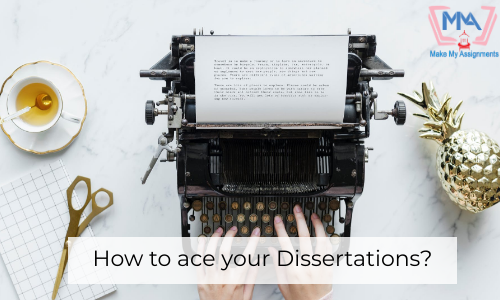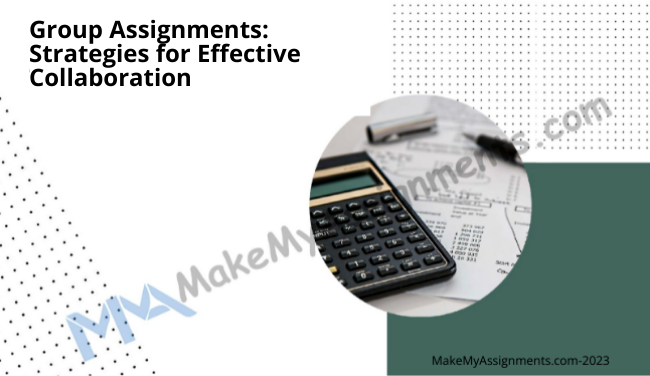
Navigating Group Assignments: Strategies for Effective Collaboration
Group assignments are a common aspect of academic life, requiring students to work together to achieve a shared goal. While collaboration can be rewarding, it can also present challenges, such as conflicting schedules, communication barriers, and differences in work styles. In such situations, having a reliable platform like MakeMyAssignments can greatly enhance the effectiveness of group collaboration. This blog explores how MakeMyAssignments can help students navigate group assignments by providing essential tools and features that promote efficient teamwork and successful outcomes.

- Streamlined Communication: Clear and consistent communication is crucial for effective collaboration. MakeMyAssignments offers a range of communication tools that simplify interactions between group members. The platform provides a centralized space where students can exchange messages, share ideas, and discuss project details. Whether it’s through real-time chat, discussion forums, or video conferencing, MakeMyAssignments enables seamless communication, irrespective of geographical barriers.
- Task Management and Delegation: Assigning tasks and managing deadlines can be a daunting task in group assignments. MakeMyAssignments provides a comprehensive task management system that allows students to break down the project into manageable parts. By creating tasks, setting deadlines, and assigning responsibilities within the platform, students can ensure that everyone understands their roles and responsibilities. This feature fosters accountability and minimizes the risk of work duplication or missed deadlines.
- File Sharing and Collaboration: Collaborative document editing is an essential feature for group assignments. MakeMyAssignments offers integrated file-sharing capabilities that enable students to upload, share, and collaborate on project-related documents. This eliminates the need for emailing multiple versions of files and ensures that all team members have access to the most up-to-date information. By facilitating real-time collaboration on documents, MakeMyAssignments promotes efficiency and reduces the chances of version control issues.
- Progress Tracking and Monitoring: Keeping track of individual and group progress is vital to ensure that the project stays on track. MakeMyAssignments provides built-in progress tracking features that allow students to monitor their own contributions as well as the overall progress of the assignment. This transparency encourages accountability and enables timely interventions if any issues arise. By having a clear overview of the project’s status, students can identify areas that require additional attention or support.
- Peer Feedback and Evaluation: Peer evaluation is an integral part of group assignments, as it encourages individual growth and ensures fairness in assessing contributions. MakeMyAssignments includes features that facilitate peer feedback and evaluation, enabling students to provide constructive criticism and assess each other’s work. This promotes a collaborative learning environment where students can learn from their peers’ expertise and improve their own skills.
Group assignments can be challenging, but with the right strategies and tools, students can navigate them successfully. MakeMyAssignments offers a range of features designed to enhance collaboration, streamline communication, and facilitate effective teamwork. By leveraging the platform’s capabilities, students can overcome common obstacles and achieve better outcomes in their group assignments. MakeMyAssignments acts as a reliable companion throughout the project, providing the necessary support to foster collaboration, encourage accountability, and ensure the overall success of the group assignment.